When did our lives become a series of passwords needed in order to function in the world?
When did our lives become a series of passwords needed in order to function in the world?
Growing up I had to remember my telephone number and address, which was also engraved on a metal ID bracelet we ordered from school each year. In case I forgot, I could just look at my bracelet.
Today, just about everything we try to do is password protected. I understand it’s for good reason, for our own protection. But, like the childproof lids on medications which cause adults grief, passwords often thwart our access to our own information.
In a given day, we go through keying in a password to access our computer, our cell phones, our email, any social media, electronic bill pay, shopping sites, or parent portals for our kids’ school info and grades.
The easiest thing would be to have the same password for everything. However, the powers that be advise against that – for our own protection.
In addition, there are certain places that require a password with at least one number and one capital letter. The rub there is remembering who required this and which letter we capitalized and which number we added.
My favorite is that special message that pops up usually in circumstances that are time sensitive: “The password you entered does not match our records. If you would like, we can send a reset link to the email address on file for this username.”
Before giving into the reset link option, I, like an idiot, always try to save time by attempting to remember what the password could be and delay the inevitable by typing in a few more passwords contenders.
If we are able to sign in smoothly, we then have to prove we are human and type what we see in a box, which is usually unreadable in a ghoulish, stretched-out font. We end up wasting more time contemplating whether something is a lower case b or an l and o.
Some sites give a password, usually something highly intuitive like Gh45tbxy14. We are told that we can change it by following a link, but in the spirit of saving time, I usually decide to change it later. Until one day when I owe the hot lunch program at school $20, and I have to call and figure out how to reset my password.
The passwords should not be confused with the User ID. A User ID is also needed in many circumstances such as banking, or ordering photos from Costco. A User ID is often your email address. But it could also be your first and last name without a space, your first name with a capital letter, space and last name. Or it could very well be your last name first, followed by the capitalized initial of your first name.
The security questions help, if you remember which security question you answered. Let’s see… my favorite teacher… Well, I liked Mrs. Malone in third grade, but in college, Professor Werner inspired me…
It’s not enough to know my own passwords, but I would be a negligent parent if I didn’t know my kids’ passwords to their social media, computers and email as well.
I suppose one day user IDs, passwords, security questions, and links to reset, may become as archaic as carbon paper. I’m not sure what the future will hold. But I do believe that the code for a happy life will always remain the same.